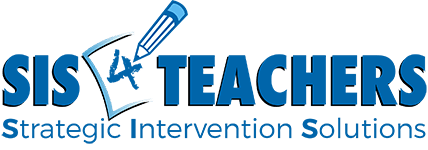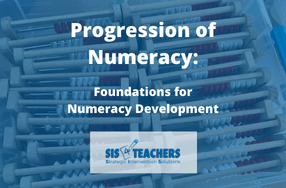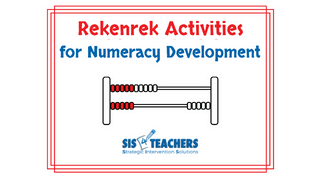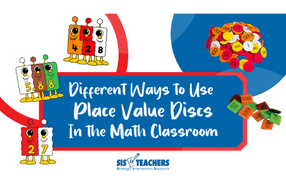The focus of this station in the Math Workshop is higher-order thinking and concrete application of math skills. This will be developed differently in each grade level.
 This station has three names because there is a progression that takes place as students move from Kindergarten through 5th grade. You won’t be doing all three things at a time in one station!
This station has three names because there is a progression that takes place as students move from Kindergarten through 5th grade. You won’t be doing all three things at a time in one station!
For K-1, this station will be Math with Tools – a math tools exploration station, or it could be Math with Technology. Math with Writing involves problem solving, and because the students at this grade level don’t have the foundation of reading skills to read the problem, it typically hasn’t gone well when we’ve tried it in the lower grades! If you feel your students are ready, you might be able to try to do Math with Writing towards the end of the first grade year, but we’ve found that it works a little better to wait to build problem solving independence until grades 2-5.
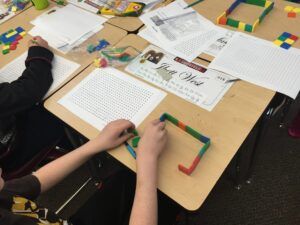
In grades 2-5, this station will be Math with Problem Solving, a blend of Math with Writing and Math with Technology. The focus for upper elementary is application of concepts and communicated reasoning. This isn’t a time for students to play games on their devices. We also don’t allow separate tool exploration for upper elementary, although students do work with items from the Math Salad Bar for other stations.
This would be the last station we introduce and it will probably take about a week, depending on the technology you have available. You may not have devices for every students or you may have Chromebooks instead of iPads – it’s ok! This doesn’t have to be a technology station for you! If you don’t have it, you can do without it. If you do have technology available, you can switch up the activity in this station to provide a little bit of variety for students.
Kinder and First Grade
In Kindergarten and first grade, one of the main focuses for this station is Math Tool Exploration. Many teachers get frustrated with using math manipulatives and often end up not using them in the classroom because kids play. However, research shows that if we give students an opportunity to explore before using the tools for math, they will 1) play with them less when it’s time to use them for learning, and 2) make mathematical discoveries before we even point them out. For example, in a Kindergarten class, one student was playing with pattern blocks. He had a hexagon and noticed that he could put two of another block on top and “two of these equals one.” Another student said, “I can make three triangles fit into that shape.” Before they’re even learning about different shapes or patterns, students are discovering these things on their own because they’re starting to think mathematically about the tools.
In your Math Salad Bar, we recommend reserving three to five drawers for manipulatives that you’ll be using in the upcoming unit. Give students one to three weeks to explore these new tools without direction before they have to use them in the unit. For example, if you know your next unit is going to be geometry, you might put out your pattern blocks, your 3D geometric shapes, and any other manipulatives you want to use and allow students to explore them freely for two weeks before you start using them for math. It is a good idea to distinguish between drawers of current and future manipulatives, maybe by using different colored labels, so students know which drawers contain the manipulatives they can explore while they are in Math Tool Exploration.

We typically want to call what students are doing in this station “free play.” Teachers sometimes worry that someone will walk into their classroom and think their students aren’t working on the standards. However, by exploring the tools without restrictions, students really are working on the 8 Standard Math Practices, particularly Math Practice 4 (model with mathematics) and Math Practice 5 (strategically use tools). If your students make a unifix cube tower during their Math Tool Exploration time, it’s fine. If your students build different shapes with blocks, it’s fine. As long as everyone is safe and following the behavior expectations of the station, we want the students’ exploration to be open-ended here. You want them to learn how to use the math manipulatives or “play with them,” so that when it comes time to use them for mathematical, academic purposes, students have been already been exposed to and feel comfortable with them.
Some teachers and students need this station to be a bit more structured, mainly due to behavior issues. These teachers might provide a loose objective for students, such as creating a specific pattern with their
pattern blocks or lacing activity. By doing this, students still experience an element of free play, but have a little bit more direction.
K-1 Technology
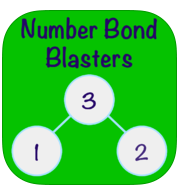 Math with Technology is your other option for this station. You’ll need at least five devices in your classroom for this station so each student has access to one. What the students are doing on the devices will be different for a K-1 classroom and 2-5 classroom. In K-1, we want students working on math fluency, and so might be playing Number Bond Blaster or any of the other apps featured in this blog post. The NCTM’s Illuminations website offers free mobile apps that are correlated to the standards, and work on either the iPad or Chromebook. They have some great five and ten frame games that we love! There are several great paid programs as well. Dreambox.com is a great website if your students have Chromebooks. Some districts also use Zearn.org along with their Eureka Math program. Whatever you choose to use, remember the focus on higher-order thinking and application for this station. We want to stay away from rote practice apps and games like Rocket Math.
Math with Technology is your other option for this station. You’ll need at least five devices in your classroom for this station so each student has access to one. What the students are doing on the devices will be different for a K-1 classroom and 2-5 classroom. In K-1, we want students working on math fluency, and so might be playing Number Bond Blaster or any of the other apps featured in this blog post. The NCTM’s Illuminations website offers free mobile apps that are correlated to the standards, and work on either the iPad or Chromebook. They have some great five and ten frame games that we love! There are several great paid programs as well. Dreambox.com is a great website if your students have Chromebooks. Some districts also use Zearn.org along with their Eureka Math program. Whatever you choose to use, remember the focus on higher-order thinking and application for this station. We want to stay away from rote practice apps and games like Rocket Math.
Technology issues are probably the number one interruption for you while you are in Math with a Teacher. There will always be those times where the device isn’t working or the program/app isn’t loading or the student can’t remember their login information. In these cases, the same Math Buddy system that we talked about in our post on Math by Myself applies to this station. If you’re having trouble with your iPad or Chromebook, you ask your Math Buddy, then you ask your Math Leader. If they still can’t figure it out, you’ll want to have an alternative activity available for students to complete so you don’t have to interrupt your guided math group.
2nd – 5th Grade
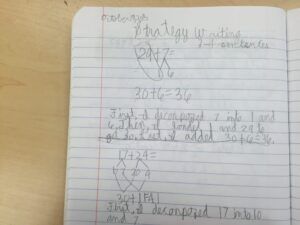 In grades 2-5, this station becomes Math with Problem Solving, where we want students to complete at least one application problem (more if possible!) every day. We want to make a shift in math instruction towards communicated reasoning and application of math, and so this station is really dedicated to higher-order thinking and getting students to communicate their thought process. This is an opportunity for what we call next generation assessment, or having students (individually or in groups) complete performance tasks or application problems and then communicating their thinking. You can be creative here!
In grades 2-5, this station becomes Math with Problem Solving, where we want students to complete at least one application problem (more if possible!) every day. We want to make a shift in math instruction towards communicated reasoning and application of math, and so this station is really dedicated to higher-order thinking and getting students to communicate their thought process. This is an opportunity for what we call next generation assessment, or having students (individually or in groups) complete performance tasks or application problems and then communicating their thinking. You can be creative here!
To incorporate writing, students can complete their application problems using a journal template (we have a great free downloadable journal template in our store!). Our template prompts students to give a complete answer using a sentence form, which helps us know that students understand what the problem is asking. We prefer that 2-5 grade students also do model drawings within the journal template, and give us two to three sentences explaining their mathematical thinking. For example, Joey has 3 skee balls, and Johnny has 5. How many do they have all together? Answer: Joey and Johnny have 8 skee balls altogether. And then they would do a model drawing to illustrate the problem.
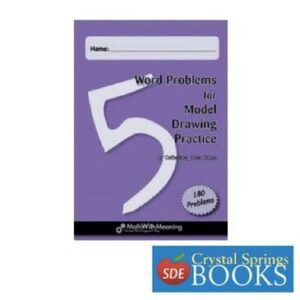
If your math program comes with application problems, use them! If you use My Math, students have an entire page that is problem solving! If there are four problems on a page, pick two that are MUST DOs for that station that day. If you think your program doesn’t have great application problems, we have some great books that do. Word Problems for Model Drawing, Levels 1, 2, 3, 4, 5, and 6 each have over 100 problems that address all the different standards (with a teacher answer key that shows you how the model should be written!).
A teacher in one of our Math Initiative Schools recently reported that she took the 5th grade Model Drawings book and gave her students an application problem every day using the journal template. She noticed a significant increase in her MSTEP scores, of course, but she also noticed that her students were attacking problems more aggressively because they were actually equipped with strategies.
If you choose to use the Model Drawing books, it’s important to make sure students have the step-by-step model drawing checklist. This should help the students become more independent in being able to interpret the type of problem they are facing and attack it systematically.
Students can also do application problems collaboratively. You can write a problem or a math task that is a bit more complicated on a large piece of chart paper or Post-it paper and the students have to work together as a group to figure it out
Technology for Grades 2-5
When incorporating technology into this station for grades 2-5, we try to steer schools away from doing Rocket Math types of activities as the focus in this station. Limit exposure to those types of apps, and save quick practice/math fluency apps at this grade level for CAN DOs after Math by Myself.
 For our Math Initiative Schools, we recommend using Thinking Blocks (http://www.thinkingblocks.com/). They offer mobile apps (featured in this blog post), but you can also visit it via the Math Playground (http://www.mathplayground.com/). If you are using Chromebooks (as opposed to iPads or tablets), Math Playground offers a few exclusive options. ThinkingBlocks Jr., which is not available on the iPad yet, provides the option to lower the numbers in a problem, which is great if students are new to model drawing. Thinking Blocks also has a blank grid where students can use all the digital tools to model the problem from their math book.
For our Math Initiative Schools, we recommend using Thinking Blocks (http://www.thinkingblocks.com/). They offer mobile apps (featured in this blog post), but you can also visit it via the Math Playground (http://www.mathplayground.com/). If you are using Chromebooks (as opposed to iPads or tablets), Math Playground offers a few exclusive options. ThinkingBlocks Jr., which is not available on the iPad yet, provides the option to lower the numbers in a problem, which is great if students are new to model drawing. Thinking Blocks also has a blank grid where students can use all the digital tools to model the problem from their math book.
Implementation
This station can be very effective, but it takes the most time and planning to implement correctly. Be very intentional about creating i-charts for your expected behavior when students are in this station, especially if you’re going to be using technology. Carefully think through all the logistics of how students will retrieve devices, how they will be used, and how they will be replaced and charged. It is important to communicate those expectations and procedures explicitly to make sure this part of your Math Workshop runs smoothly.
After you’ve spent a week implementing the other three parts of Math Workshops (Math with a Teacher, Math by Myself, and Math with Someone), Math with Tools/Tech/Problem Solving is the last station to introduce. By the fourth week, you’ll be running all four stations together simultaneously. Don’t panic! It might feel a little overwhelming, but remember that you don’t have to do Math Workshop every day. Pick your workshop days (maybe Tuesday/Thursday), and then do whole group instruction on the other days. Also, remember that you’ve spent four weeks implementing this framework and teaching your students what to do. If you try to implement everything all at once, it won’t work. But since you’ve clearly established expectations for your students at each station and spent extended amounts of time practicing them, your Math Workshop will be successful!