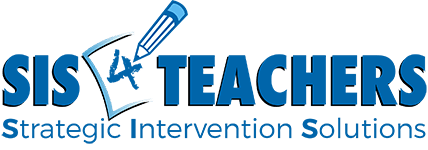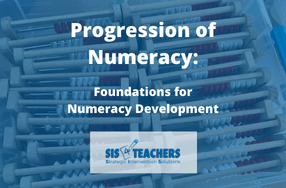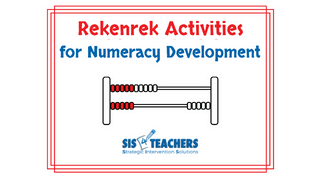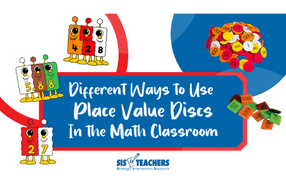Doesn’t that sound amazing? Having virtual manipulatives at your fingertips, especially considering where we are in today in education (face-to-face, hybrid or even in-class), can certainly take your teaching of mathematical concepts to the next level.
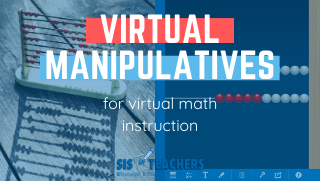
In the past, the thought of “virtual manipulatives” always overwhelmed me a bit. Maybe this sounds familiar: I had a collection of great sites bookmarked, but never had time to go through them to figure out which tool to use where? Which tools worked with my interactive whiteboard? Would I be able to interact with students? Would students actually be able to use it? And then I would try to use the tools on my Mac and it said I needed to download plugins…and then I just gave up. I’ll come back to it some other time, I told myself.
Well, fast forward to 2020 and we’re hanging on by a thread in the education world. We’re grasping at every possible resource available to help kids learn – it’s time to take another look at virtual manipulatives.
Virtual manipulatives can do many things for students, but if you know me and my early childhood philosophy kids discover concepts by using their hands to interact with real objects in a physical world. Hands down, hands on learning is so important (no pun intended!) This is why we have our Math Salad Bar concept, where we have a manipulative library that is full of the manipulatives that correspond to math concepts being taught. However, we are in the 21st century and Marzano has done a lot of research looking at the parts of a child’s brain that light up for different activities that are done through technology. He has concluded the conceptual part of the brain can be tapped into by interacting with a visual image in a technological way. However, we still want to have a balance of using virtual manipulatives versus actual, physical manipulatives that kids hold in their hands. But with how we’re teaching today, we need a variety of tools at our students’ fingertips.
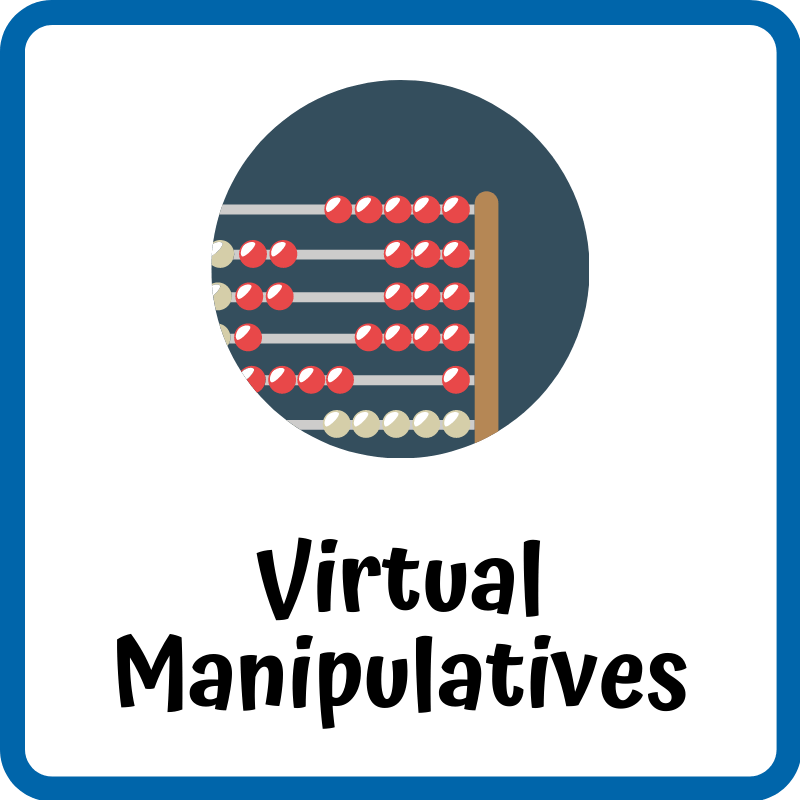
What happens when we can’t have kids touching all the different manipulatives? Virtual manipulatives.
Just giving you a list of websites isn’t going to magically help you incorporate virtual manipulatives into your classroom. I have a few places that I think of as my go-tos, but instead of sending you off on your own exploratory journey, I’ve gone through my favorites, like ToyTheater, Didax, and the Math Learning Center apps, and we’ve organized our list of virtual manipulatives by concept, right alongside all the other great resources you’ve come to expect from SIS4Teachers.
When you’re in the midst of teaching, you don’t have time to search your list to find what you need. So we put all the tools at your fingertips, just like you would do with your Math Salad Bar items, and it’s as easy as that. Of course, we didn’t add every single virtual manipulative to our library – you might have some of your own favorites (send them our way!) – but you’ll be able to see the many uses and related resources for each of the most common virtual manipulatives we use.

Place value discs, for example. We can use them for things like adding, subtracting, multiplying and dividing. I know that I’d want to have those place strips for teaching place value (obviously), but we would also use the place value strips for addition with partial sums, and with how we do subtraction with T-Pops.
As you’re looking for virtual manipulatives, don’t miss one of my favorite parts of the new website – you can search! By grade level? Sure! By concept? Sure! Maybe you’re looking at teaching numeracy. Let’s click the numeracy icon so I can pull up the five- and ten-frames. Click the icon to get to the resource page, and there you can download related pdfs, see related videos or products. You almost have your own private guide to using these virtual manipulatives!
For place value, you certainly could use base-10 blocks. You could use place value discs and place value strips, and you’ll find tools that work for this concept in many different categories on our website: multiplication, division, addition, subtraction and place value.
For numeracy, the rekenrek, the abacus, the 5-frame and 10-frame, even multiple 10-frames are all great tools to use.

The Partial Product Finder is an amazing tool, one that we were just talking about in a classroom the other day, to help kids understand the idea of partial products, why we decompose, and how the product is actually made up of the area.
Students are working on multiplicative comparison problems? They might need 1” square tiles. You can put that image and put that link to that image, so students at home doing that work can grab those manipulatives.
Number bonds also have their own manipulatives – just plug in your numbers and go!
What about kids that don’t have a dice or don’t have counters? I love the dice tool that I included in the list because you can play with two (or however many you need) 6- or 10-sided dice, and then they can use different types of dice that help them to play games, or to interact with the math concepts. Roll three dice, and then see if students can virtually round the number to the nearest 100, or maybe find the highest sum or the lowest product, or even the highest product.
Distributing Virtual Manipulatives

One teacher put together a virtual Math Salad Bar for her students. She created a Bitmoji virtual classroom for her students and put links to the manipulatives on the shelves.
Of course, you could also post the direct link to the manipulative into Google Classroom. You can select different types of maniuplatives that you would want your kids to use based on what you’re teaching and put it inside of your Google Classroom with the hyperlink. I think this is a great way to help students to be able to access manipulatives when maybe we can’t have them in person, as we would prefer.
Of course, I never let go of the fact that I would much rather have the students using these tools with their hands. But the ability to show something conceptually in math is quite important, and virtual manipulatives make it possible for students today to have that imprint in their brain to understand mathematical concepts in a concrete way.